-
-
- Council Members
- Role of Council Members
- Council meetings
- Council elections
- Previous election results
- Dr Louise Allum
- Dr Sam Bescoby
- Dr Andrew Clemence
- Dr Tshidi Gardiner
- Dr Reginald Godwin
- Paddy Gordon
- Dr Danielle Greenberg
- Dr Gerard Henry
- Dr Richard Hillman
- Dr Benjamin Kennedy
- Dr Tom Lonsdale
- Dr Darren Partridge
- Martin Peaty
- Alison Price
- Dr Peter Robinson
- Dr Jennifer Simmons
- Dr Sadie Spencer
- Dr Mary Thomas
- William Wilkinson
- Dr Lara Wilson
- Past-Presidents
-
- Advancement of the Professions Committee
- Standards Committee
- Audit and Risk Committee
- Education Committee
- Disciplinary Committee
- Charter Case Committee
- Preliminary Investigation Committee and Disciplinary Committee Liaison Committee
- Registration Committee
- Preliminary Investigation Committee
- Paper classification: some definitions
-
-
-
-
-
- About extra-mural studies (EMS)
- EMS requirements
- Information for vet students
- Information for EMS providers
- Information for vet schools
- Temporary EMS requirements
- Practice by students - regulations
- Health and safety on EMS placements
- EMS contacts and further guidance
- Extra-mural studies fit for the future
-
-
- Code of Professional Conduct for Veterinary Surgeons
- Code of Professional Conduct for Veterinary Nurses
- Contact the Advice Team
- XL Bully dog ban
- 'Under care' - guidance
- Advice on Schedule 3
- Controlled Drugs Guidance – A to Z
- Dealing with Difficult Situations webinar recordings
- FAQs – Common medicines pitfalls
- FAQs – Routine veterinary practice and clinical veterinary research
- FAQs – Advertising of practice names
- GDPR – RCVS information and Q&As
-
- Accrediting veterinary degrees
- Accrediting veterinary nursing qualifications
- Reasonable adjustments for student vets
- Reasonable adjustments for student veterinary nurses
- Health and disability in veterinary nurse education and training
- Reasonable adjustments for students and the UK disability discrimination legislation
- Educational assessment of veterinary nurses
- Roles of key stakeholders in the application of reasonable adjustments
- Examples of reasonable adjustments for vet nurse students
- External review of the RCVS by ENQA
- Requirements for remote and online student assessments
RCVS Academy
The RCVS Academy is our digital learning platform for veterinary professionals. The Academy aims to support vets and vet nurses to meet professional standards by providing relevant, up-to-date knowledge.
Hosting a range of topics, the Academy brings together expertise across the College to offer high quality, engaging and interactive learning.
- Courses and short modules are developed by the RCVS, offering up-to-date and relevant learning to best support you.
- Unlimited access using ‘My Account’ credentials provides flexible, optional courses relevant to your role and the ability to plan and track your learning within your ‘My Academy’ page.
- Interactive digital tools will support your learning with activities, videos, scenarios, knowledge-testing and reflective practice, helping to apply your learning to your role.
- Feedback tools on courses offer you the opportunity to improve and shape the future of the Academy so that we can continue to provide learning and development relevant to you.
- Access the RCVS Academy at any time from your PC, mobile or tablet using your individual ‘My Account’ credentials, assigned through your registration with the RCVS.
Logging in
Or enter the link into your browser: academy.rcvs.org.uk
If you are already logged in to ‘My Account’ you’ll head straight through, otherwise, just enter your ‘My Account’ credentials to log in.
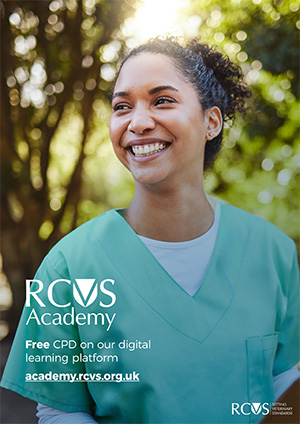 The RCVS Academy brochure
The RCVS Academy brochure
A detailed guide with all our courses, giving veterinary professionals an overview of what the Academy has to offer.
Get in touch
If you have any queries or require further support, please contact us by emailing [email protected].
Frequently Asked Questions
Academy courses
-
- Access your ‘My Academy’ area from the top of the homepage. This is your personalised area of the Academy where you can view the courses available to you.
- The categories on our homepage host courses with a similar subject area or for a similar target audience. You can explore courses in this way selecting a category of interest.
- If you know the course name that you would like to complete, you can access it quickly by using the search function on the top right-hand side of the homepage.
-
Each course is divided into pages. You can navigate through each course by using the next button at the bottom of each course page or by selecting the sections in the course information block of each course on the top right-hand side of the page
Once you have navigated through each section you will complete the course by:
- Selecting the button "Select to mark course as complete " at the end of each course.
- You will then be invited to complete the end-of-course survey.
- There is also a link to log your CPD on the 1CPD app and other suggested learning.
-
Unless your course is mandatory as part of your role, most of our courses offer bite-sized learning that you can complete as much or as little as you wish. Some of our courses are divided into modules which are structured to make it easier to navigate large courses and help you to choose the most relevant content.
-
Throughout your course, you will notice our bookmark icon that can save your page. View our navigational video which explains how to use our bookmark learning tool to save your last viewed page.
-
Yes, throughout your course, you will notice our notes icon that can mark your page. View our navigational video which explains how to use our notes-learning tool.
-
- Yes, as veterinary surgeons and veterinary nurses you are required to record your CPD using the 1CPD digital recording platform. You will find a link to 1CPD in the navigation menu. The navigation menu can be opened by selecting the arrow on the right-hand side. The 1CPD link is available at the end of each course and module to help you directly record and reflect on your learning.
- The course durations listed for each course or module are just estimates to help guide your planning, as we recognise that everyone learns at their own pace. When recording your CPD on 1CPD, you should log the actual time it took you to complete the learning. And don’t forget to include your reflection as part of the process.
-
You will need to update your 1CPD record on completion of a course. You can do this by either selecting the link to 1CPD in the right-hand-side navigation menu. The 1CPD link is available at the end of each course and module to help you directly record and reflect on your learning.
If you have the 1CPD app on your phone:
- Open the 1CPD app
- Select the record button at the bottom of the page
- Select the plus sign
- Select scan QR code
- After scanning the QR code the page will open with the course title prepopulated.
-
Yes, at the end of each course you will be asked to complete a short survey about your learning experience. You will also be able to make comments about other areas. You can also feedback at any time by emailing us: [email protected]
-
The Academy’s courses are designed to provide you with a directed learning pathway in a particular subject area. Each course will identify which veterinary professionals it is suitable for. Learning outcome will also support you to select the courses relevant to your role and learning needs.
-
The Academy will continue to develop and launch courses on a regular basis. New courses will be announced on the homepage, and you will see them within your ‘My Academy’ area when they become available. By providing us with feedback through our surveys, you can help to guide the courses that will be available on the Academy in the future.
-
The Academy aims to offer learning that is accessible at any time to fit around busy lifestyles. We currently offer Academy Live sessions throughout the year to offer you the opportunity to interact and learn with trainers, peers and ask the questions important to you. View upcoming events with the RCVS.
-
All veterinary surgeons and veterinary nurses registered with the RCVS can access the Academy. Overseas qualified veterinary professional preparing to join the RCVS registers will be provided with access to the Academy to support their preparation to be UK-registered professionals. Student veterinary nurses registered with the RCVS can also access the Academy. We are currently exploring access options for student veterinary surgeons.
-
View all our courses in our RCVS Academy brochure on the RCVS website
-
As a registered veterinary nurse or surgeon, you are already registered to access the Academy. Simply visit the Academy site and log in using your My Account details.
If you have forgotten your password, you can click the “forgot my password” button to reset your login details.